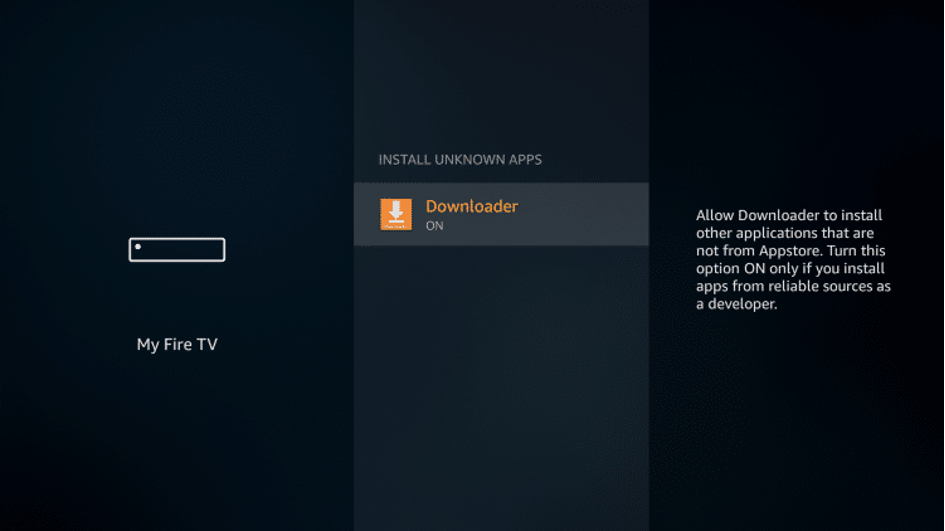The following screenshot guide is for Amazon Firestick/Fire TV users still using the older interface.
Step 1= From your home screen, find the search icon and type Downloader.
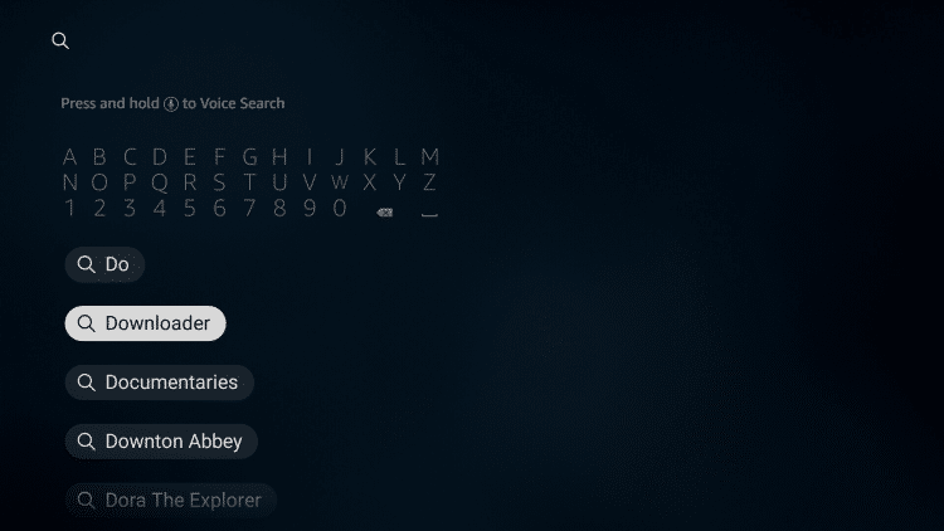
Step 2= = Click on the Downloader icon
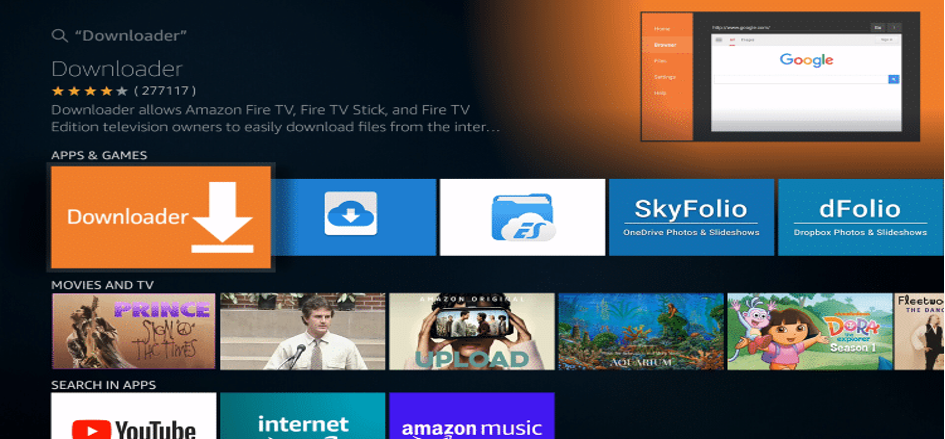
Step 3= Click Download.
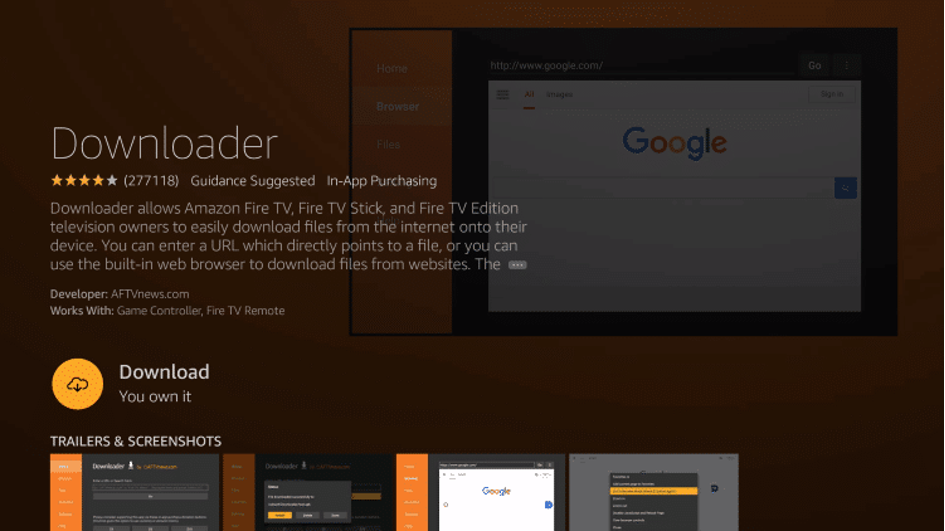
Step 4= Wait for the app to install. Click Open or Launch now.
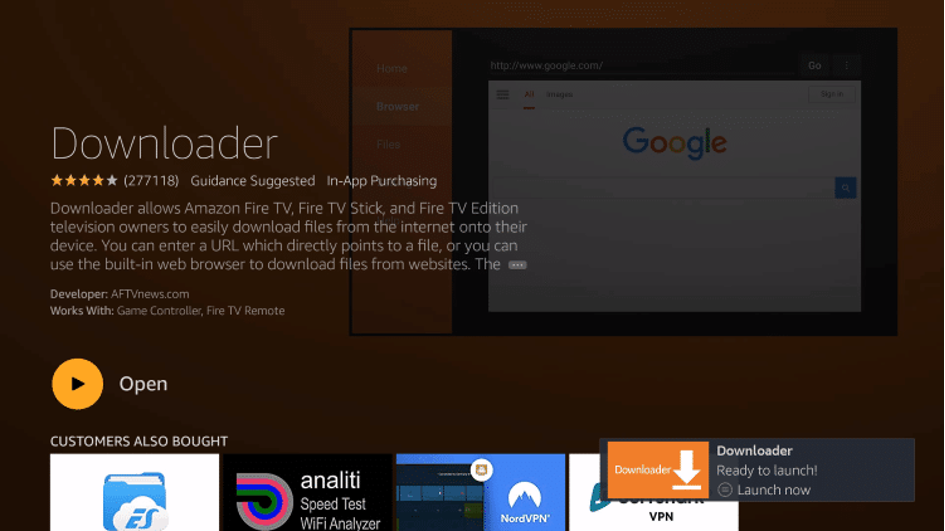
Step 5= Click Allow.
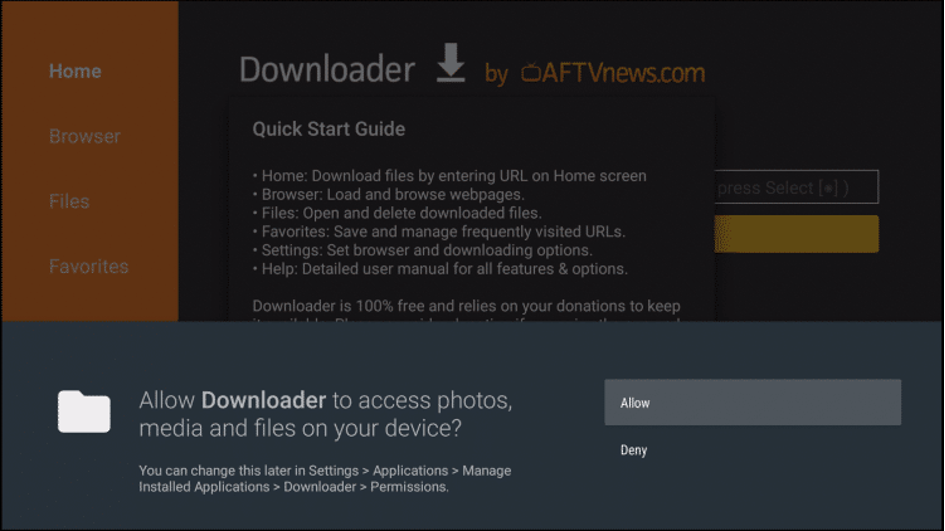
Step 6= Click OK.
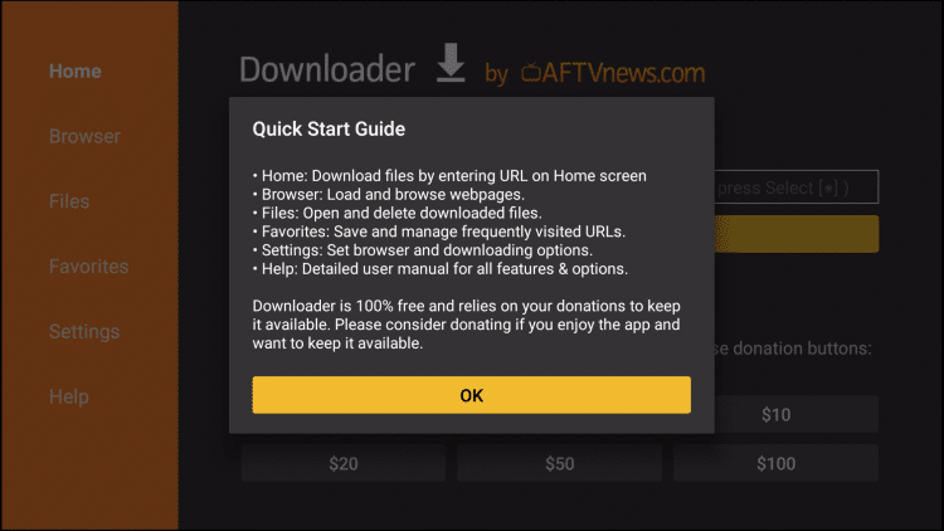
Step 7= You are now on the main screen of Downloader, return back to your device’s home screen.
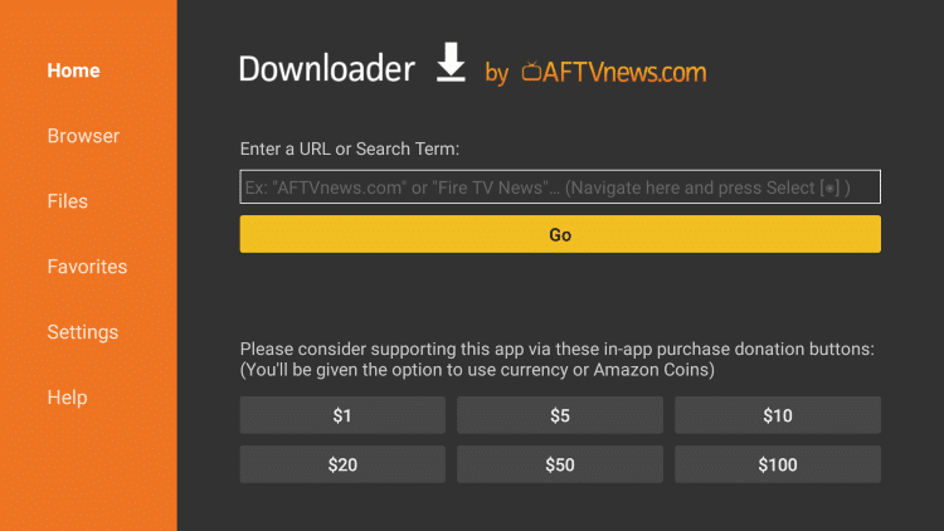
Step 8= From the home screen of your device, hover over Settings.
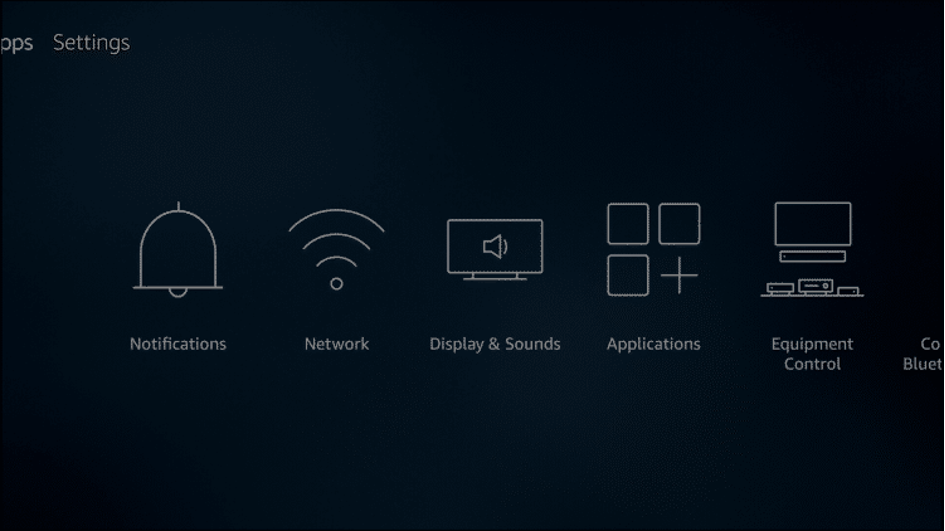
Step 9= Scroll to the right and choose My Fire TV.
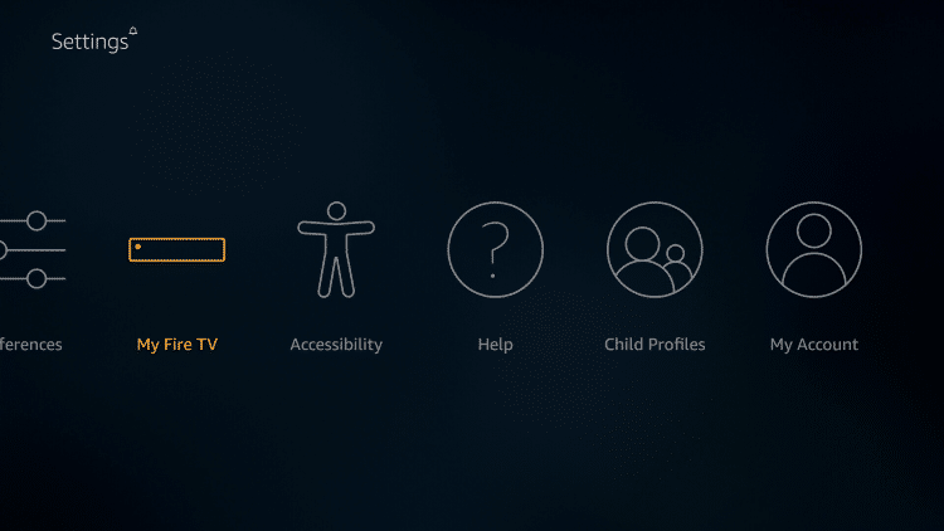
Step 10= Select Developer Options.
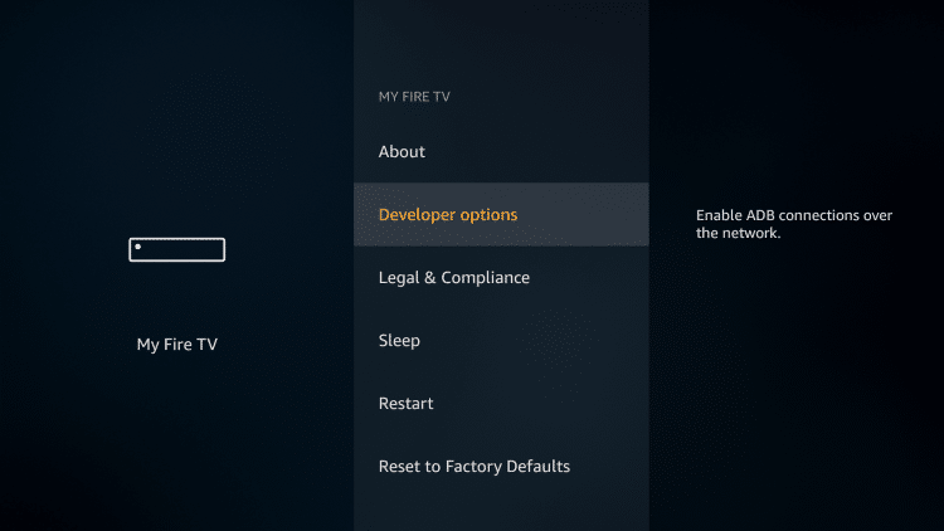
Step 11= Turn on Apps from Unknown Sources.
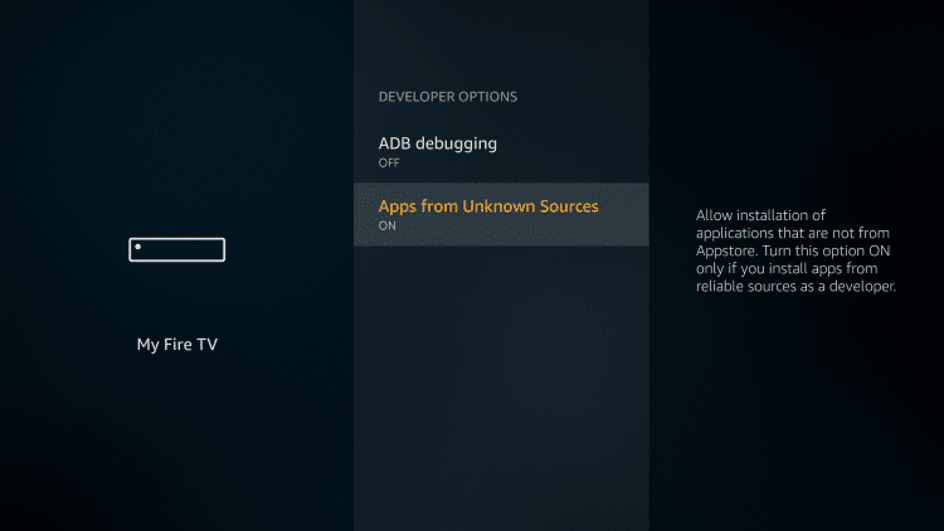
Important Note: For those using the Firestick Lite, 3rd Gen Fire TV Stick, or 2nd Gen Fire TV Cube, click Install Unkown Apps.
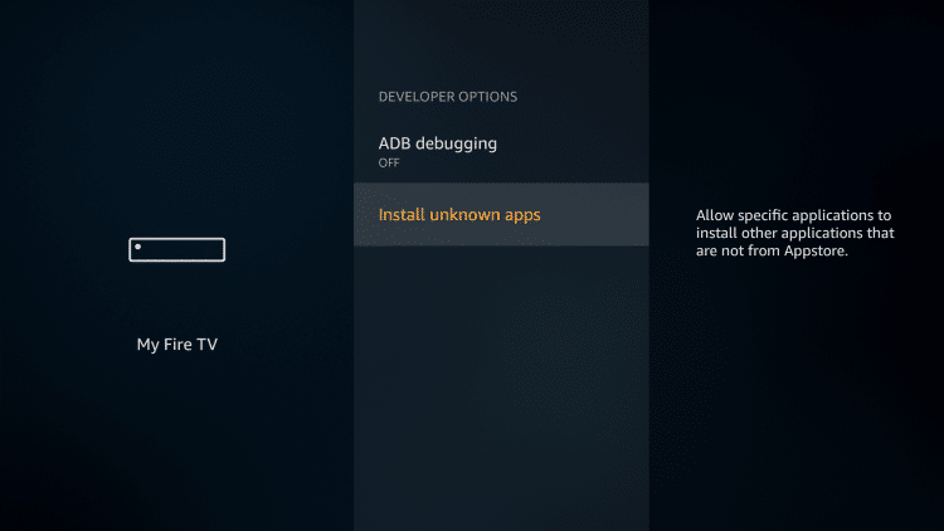
Step 12= Locate and click Downloader. You will notice it says “ON” which will enable unknown sources for side-loading.